Project
Project is the place to combine BioModel and DataSet, and then solve them (Simulation and Evaluation).
Create
There are a few ways to create a Project (choose 1 from 3 in below):
1. Create from Empty
Create an empty Project, edit and parsed save the detial later to make it work.
- If you don't specify a BioModel/Dataset, an empty BioModel/Dataset will be crated accordingly.
- If the BioModel's components are all the same as the DataSet's targets, the Project's detial will be created automatically.
- Otherwise, you must specify the conversion between the BioModel's components and the DataSet's targets.
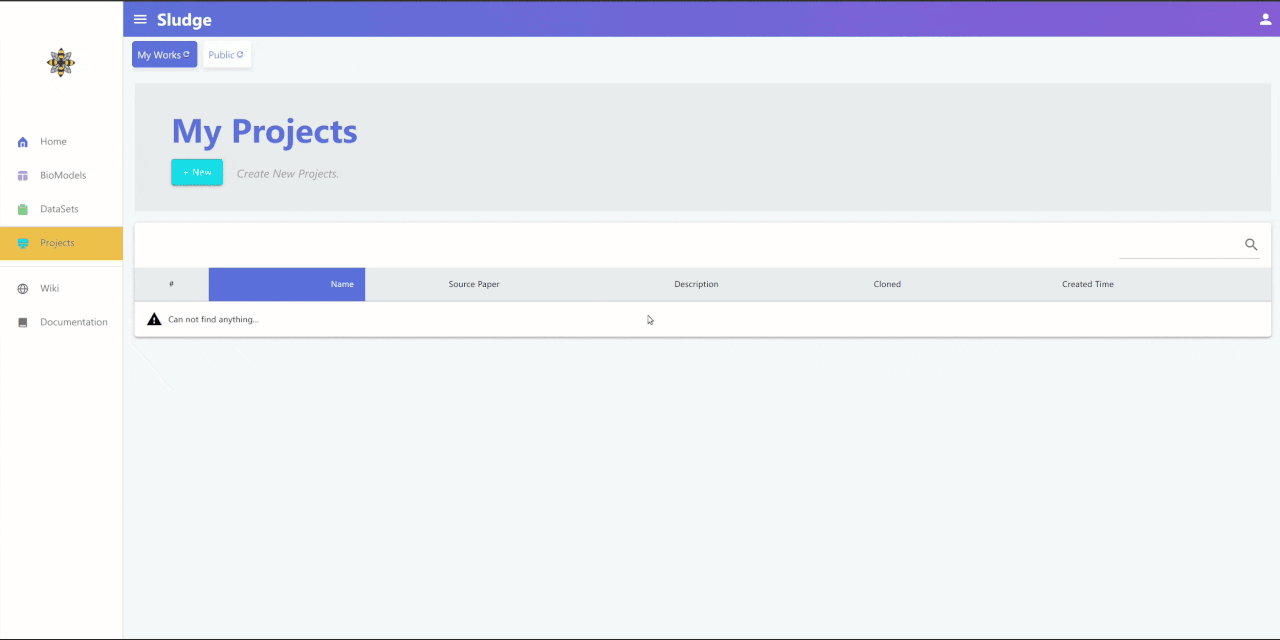
2. Import from Template
Import a Project from a: Project template xlsx file
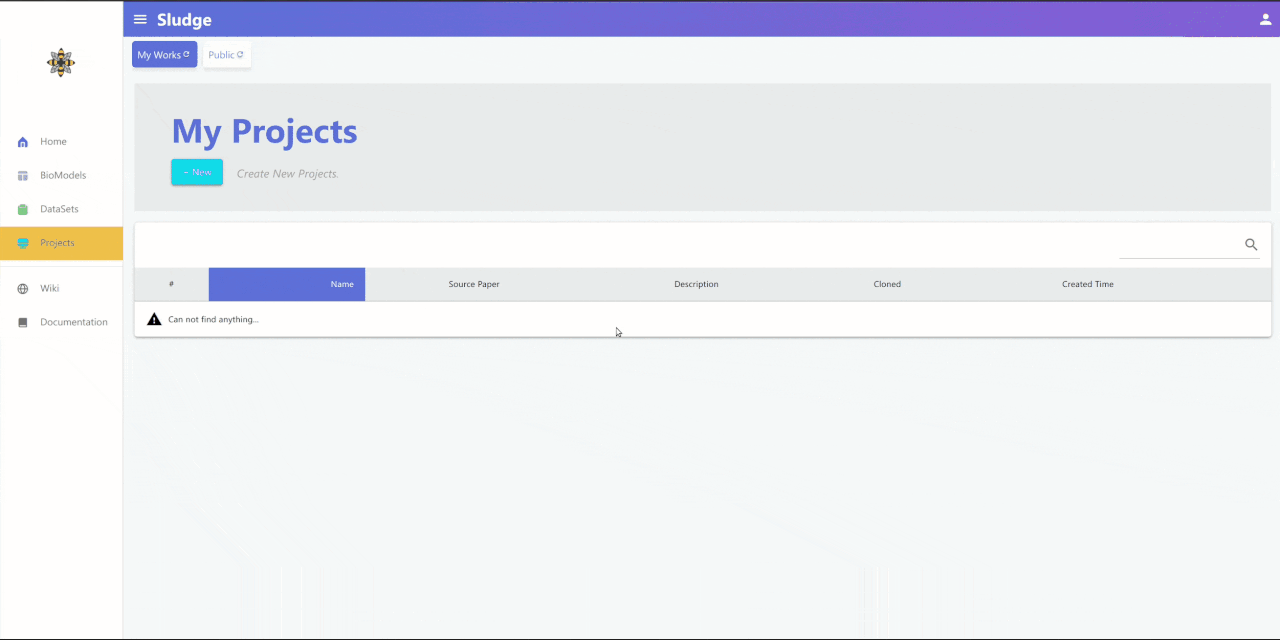
3. Clone from Public Project
Clone a Project from the public Project repository.
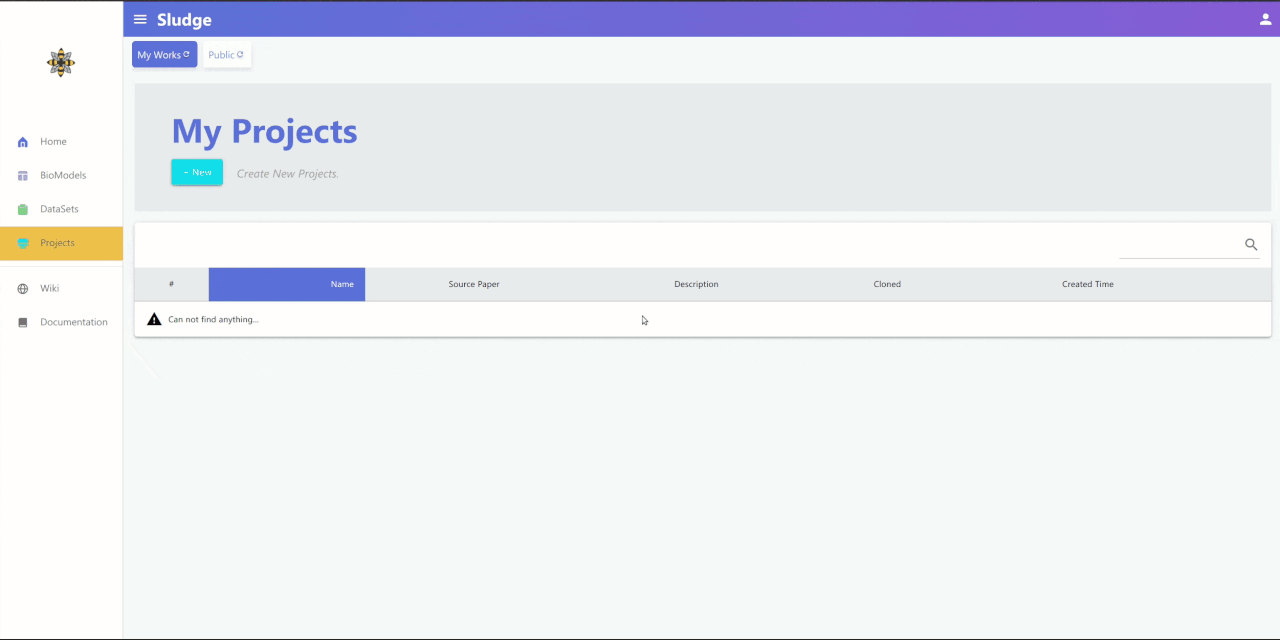
Solve
The simulation and evaluation can be initiated with just a few clicks:
- Select a calcualtion engine: Simulaiton, Sensitivity, Uncertainty or Estimation.
- Hit the START button and wait for the results, SIMPO will plot everything after the calcualtion process is done.
