DataSet
DataSet is the place to put your measured data.
Flow chart will be generated automatically after adding tanks and links (inflows, flows and connections). You can click and edit the targets, tanks, inflows, flows and connections in this flow chart.
Create
There are a few ways to create a DataSet (choose 1 from 6 in below):
1. Create from Empty
Create an empty DataSet, edit and parsed save the detial later to make it work.
- Add new targets.
- Add new tanks.
- Optional: add new links (inflows, flows and connections). This is unnecessary if you only get independent tanks.

2. Create from Project Creation
If you don't specify a DataSet while creating a new Project, an empty DataSet will be crated accordingly.
3. Create from Preset
Create a DataSet from a preset layout, target can be specified from a BioModel.
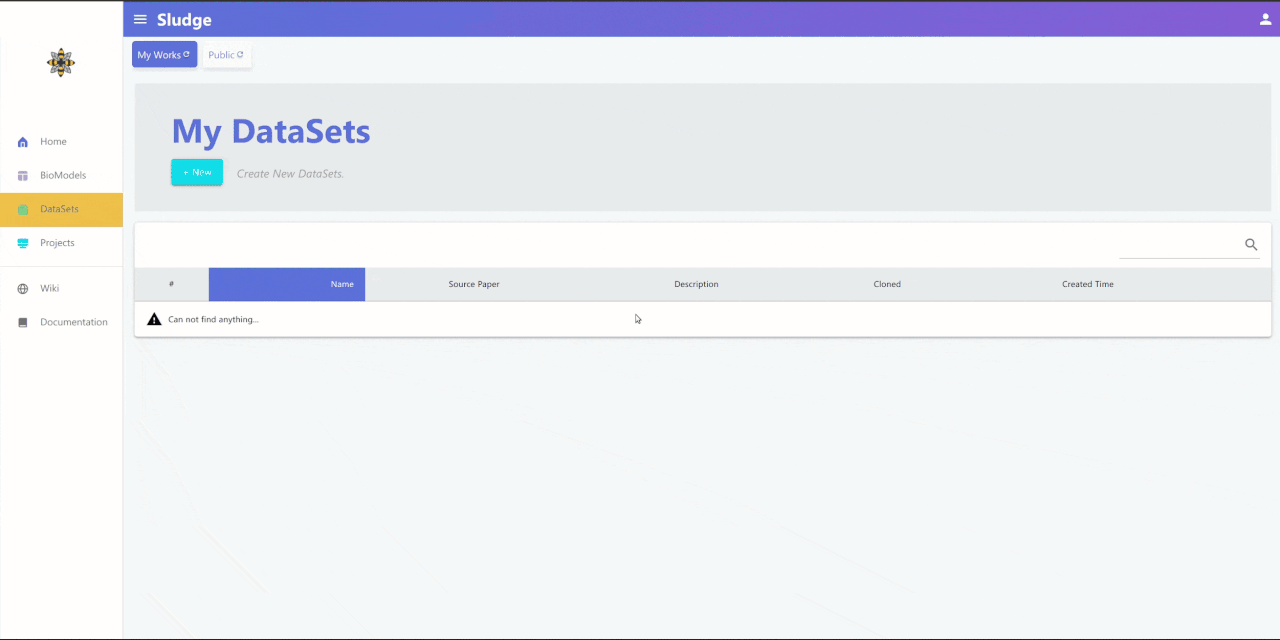
4. Import from Template
Import a DataSet from a: DataSet template xlsx file

5. Clone from Public DataSet
Clone a DataSet from the public DataSet repository.
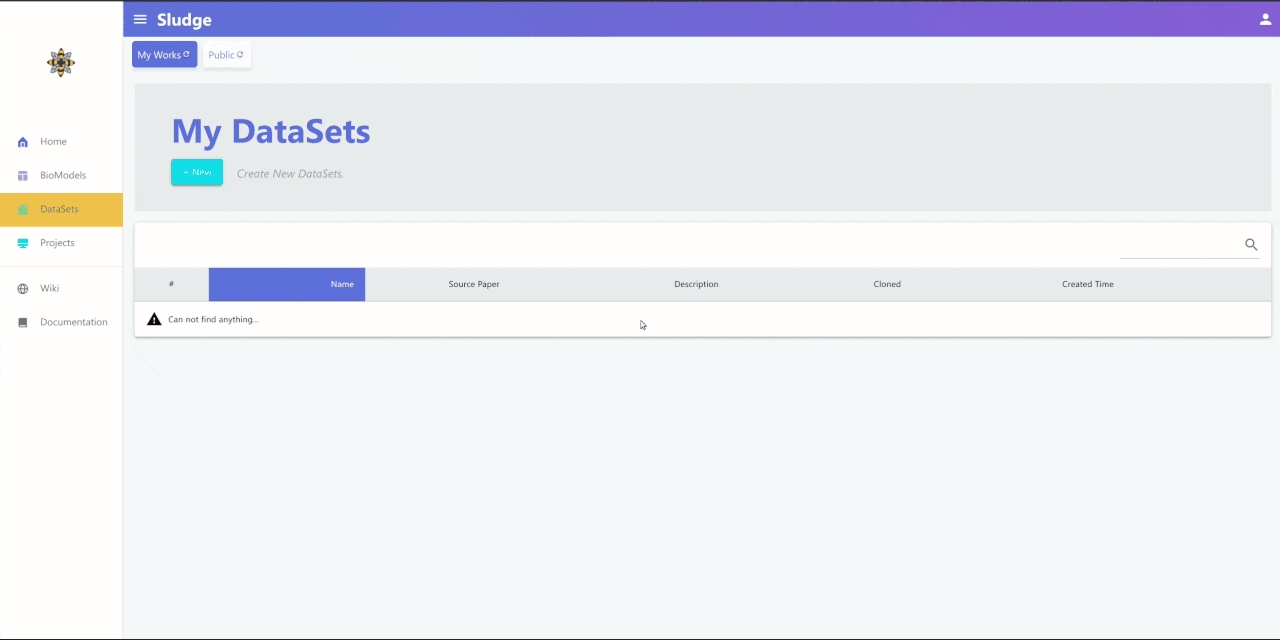
6. Clone from Public Project
Clone a Project from the public Project repository would also clone the correspoding Dataset.
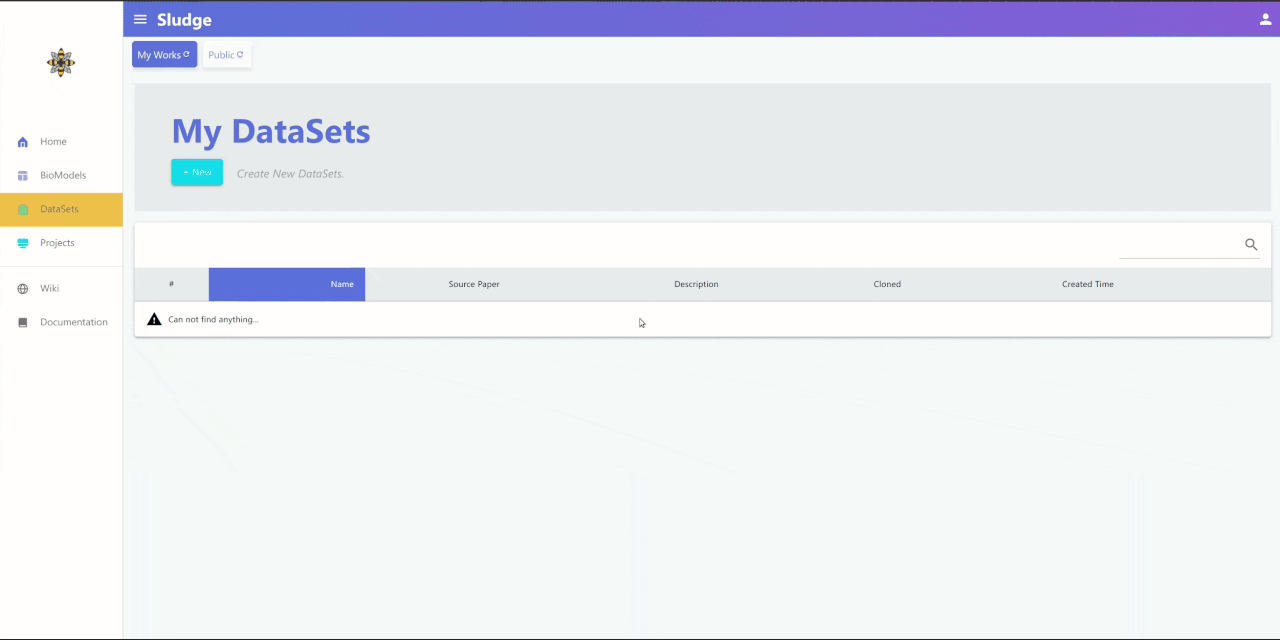
Edit
You can edit the targets, tanks, inflows, flows, and connections in the DataSet by dragging and dropping.
Release
In the Version tab you can publish different versions, each with a unique version number.