快速入门
The 3 essential elements of SIMPO are: BioModel (model), DataSet (data) and Project (solution).
The steps of a complete calculation process are:
- Step 1: install the calculation client on your computer, and then sign up and sign in to Dashborad.
- Step 2: create a BioModel.
- Step 3: create a DataSet.
- Step 4: create a Project to combine BioModel and DataSet, and then select a calculation engine to solve them.
By cloned a Public Project, we can just start calculating without go throught all these steps. But please remember to install the calculation client and sign in before anything.
The Easiest Way
Sharing research findings is one of the key features of SIMPO, which makes cloning a Project from the public repository become the easiest way to do the whole thing. This action will clone the correspoding BioMode, Dataset and calculation result.
- Clone a Public Project.
- Check the calculation result (you can change some parameters and calculation again).
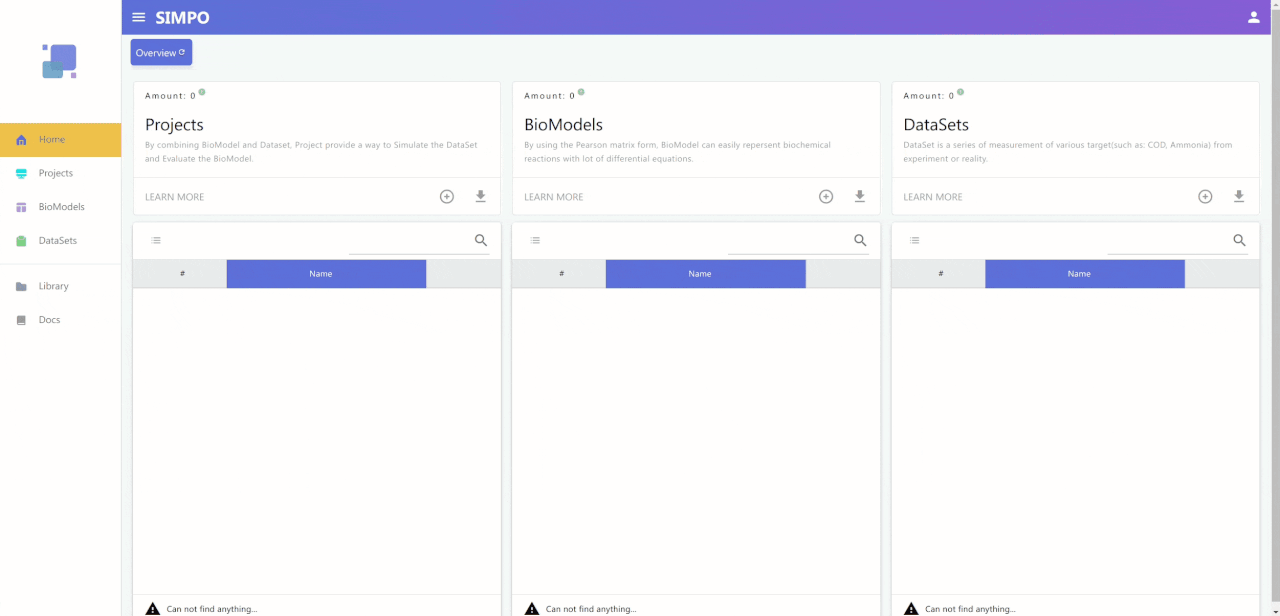
Play with ASM3
SIMPO gets lots of public classical models, we can just clone and play with them. Let's take ASM3 as a simple example.
- Clone ASM3 from the Public to Personal BioModel repository.
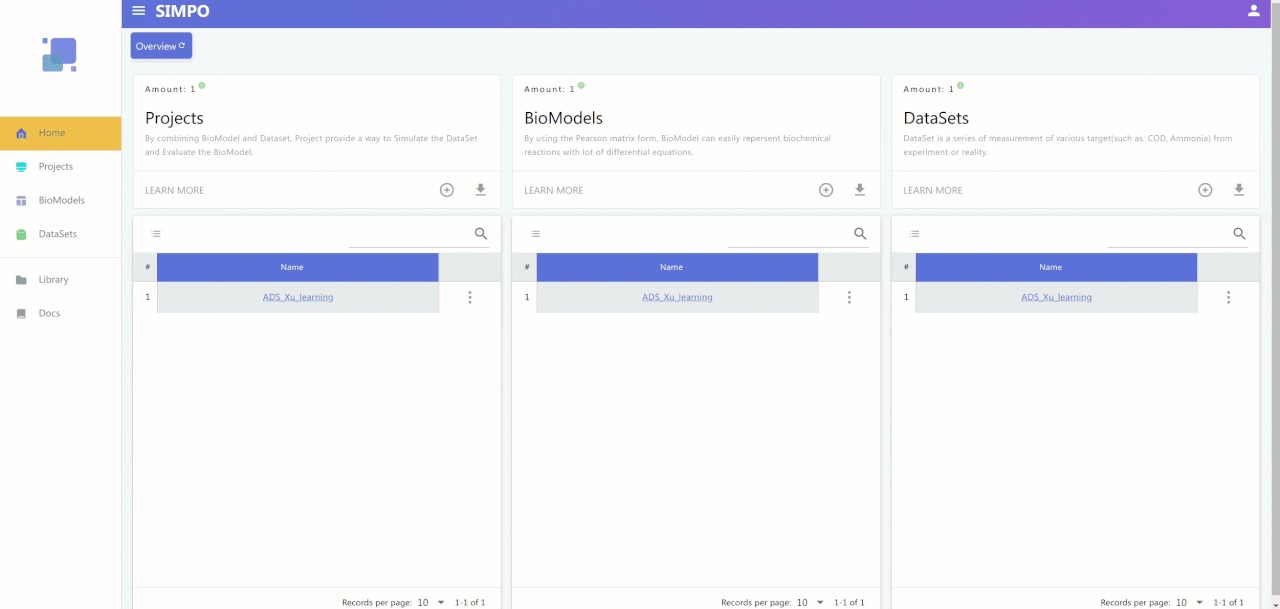
- Create a new Project with a ASM3 BioModel and an empty DataSet, then you would get (these setting would be created by default, but you can definitely change them):
- A CSTR tank with the Targets exact the same as the Components of ASM3.
- All Targets initial values are set to be 200.
- 2 days calcluation time with 0.2 day interval.
- Evaluation columns (in Project Detail Variable tab) of all Parameters of ASM3 would set to be "True".
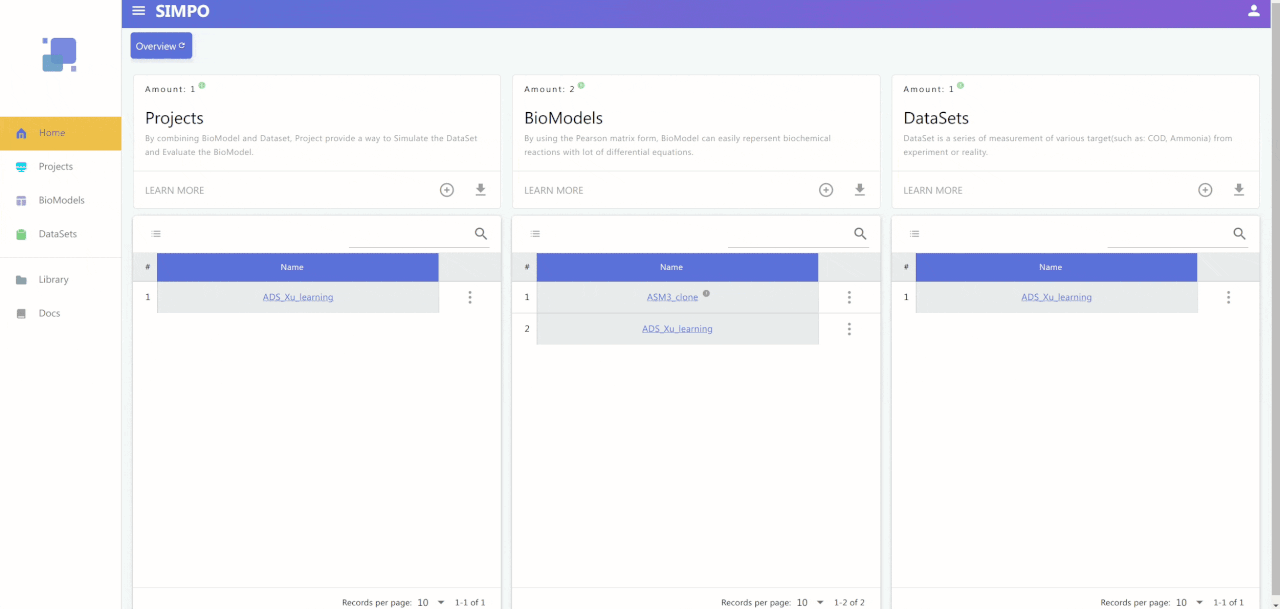
- Then you can just start calculation.
- Simulaiton:
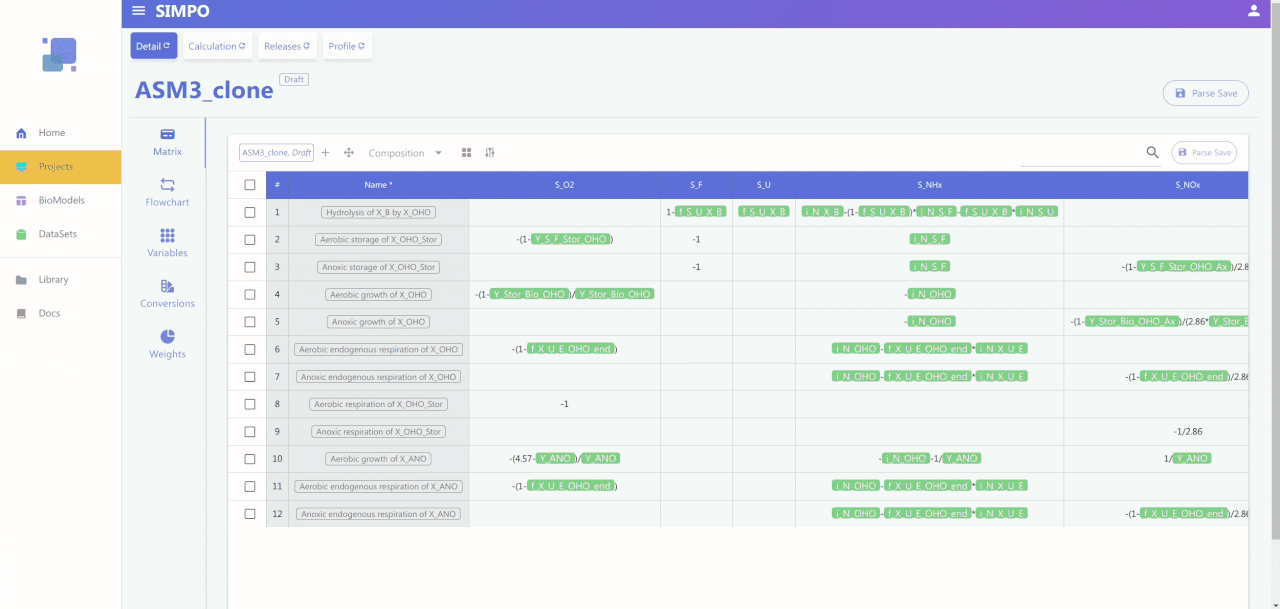
- Evaluation:
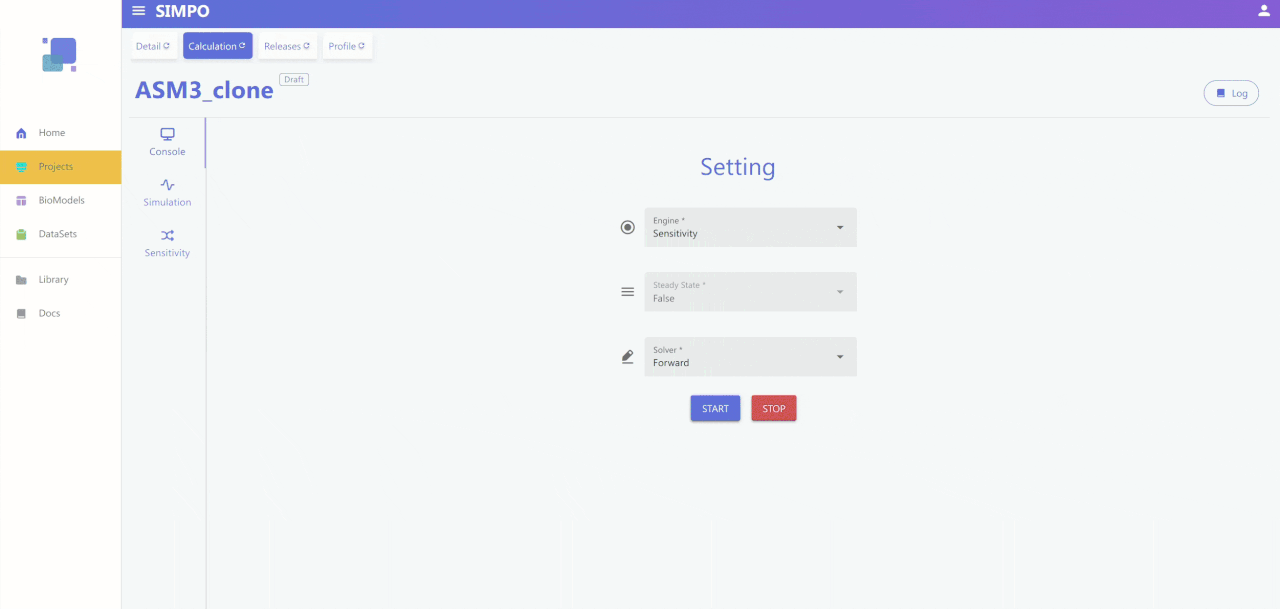
Every calculation must be comfirmed inside 60 secconds, or you have to stop it and restart a new one.